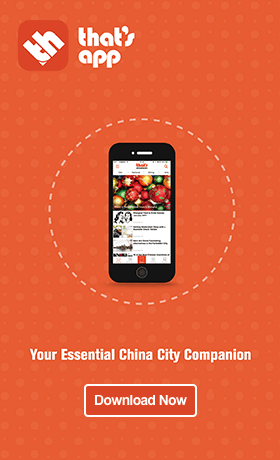How to Set Up Alipay on Your Phone

If you’re reading this, we’re assuming you want to take advantage of Alipay’s mobile phone app. The app basically allows you to make payments everywhere (including the new Uber app, which now only accepts Chinese payments). You might even get the occasional discount!
You may have heard that Alipay is relatively inaccessible to foreigners. While it’s true that it’s harder to register compared to, say, WeChat Wallet, the process isn’t actually that difficult.
For one, Alipay has started offering its app in English. The translation can be spotty at times, but it’s still a huge step forward in accessibility.
For another, if you’ve ever paid for anything on Taobao before, you already have an Alipay account — it’s automatically created when you enter in your payment details. You only need to download the app and verify your identity to access all of Alipay’s services.
If you haven’t created an account yet, though, you’ll want to start from the beginning. Follow our guide below to get started and begin taking advantage of the incredibly convenient mobile payment app.
(Note: If you already have the app and just want to verify your account, skip straight to Step Four).
1. Download the Alipay App
Before you begin, make sure your phone’s language is set to English. Once that’s done, go to the app store (or equivalent) and download Alipay (in Chinese: 支付宝). Open the app.

2. Register an account
Tap the “Not signed in? Do it now” button at the bottom of a screen to register. Enter in a username and personal details as prompted.
As with every other app in China, you’ll need to verify your phone number. After you submit your number, you’ll receive the verification code via SMS. Enter it in on the next screen. If you don't receive a text, you can select “重发” after 60 seconds.

Note: If you’ve paid on Taobao before, you can use the same phone number and password from that account to directly log into Alipay.
3. Connect a bank card
Log in and select “Me” at the bottom of the screen. Tap the “Bank Card” icon. If you don’t already have a card connected to your account, you’ll automatically be prompted to enter in your payment information.
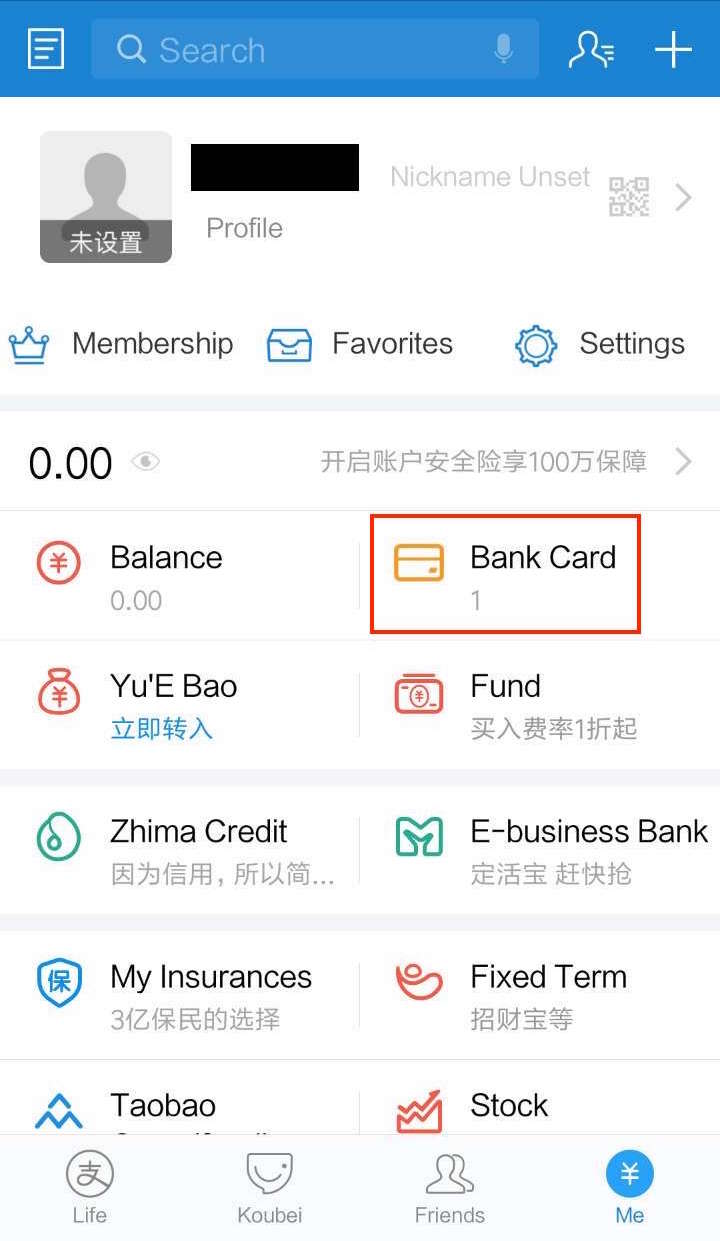
Be aware that you may only be able to use just one debit card at a time with Alipay. The app allows for more, but they all have to be registered under the same name. If you have accounts with multiple Chinese banks and your name is written differently for each (with your first and last names in a different order, for instance), you can’t connect both to your Alipay at the same time.
After you’ve chosen which card you want to use, make sure you input your personal information exactly as it is written on your bank registration forms.
When you choose ID type, a number of options will pop up. These, for whatever reason, have not been translated into English.
They are, from top to bottom: “Chinese ID,” “Passport,” “Entry and Exit Permit for Hong Kong/Macau residents,” and “Entry and Exit Permit for Taiwan residents.” Choose the appropriate option.
Verify your phone number again, and you’re almost done!
4. Apply on the Alipay website to authenticate your identity
Now it’s time to authenticate your identity. To do this, you’ll need to go to the Alipay website (https://www.alipay.com/). Unfortunately, the site has yet to offer English-language options.
Click the blue “登录” button and log in using the Alipay username and password you’ve created.

5. Go to your Account Settings
On the next page of the Alipay website, look for the “账户设置” link on the bar at the top. Click it to go to your Account Settings.

6. Choose a method of verification
On this page, you’ll see a number of items arranged in a list. To verify your identity, click the link in the first option (“真实姓名,” shown below).

7. Certify your account information
You’ll be taken to yet another webpage to “certify” your account information. Just two more steps on the site now.
The first one is to fill in your bank account information. Click the blue button on the right of the screen, then fill in the form as shown below.
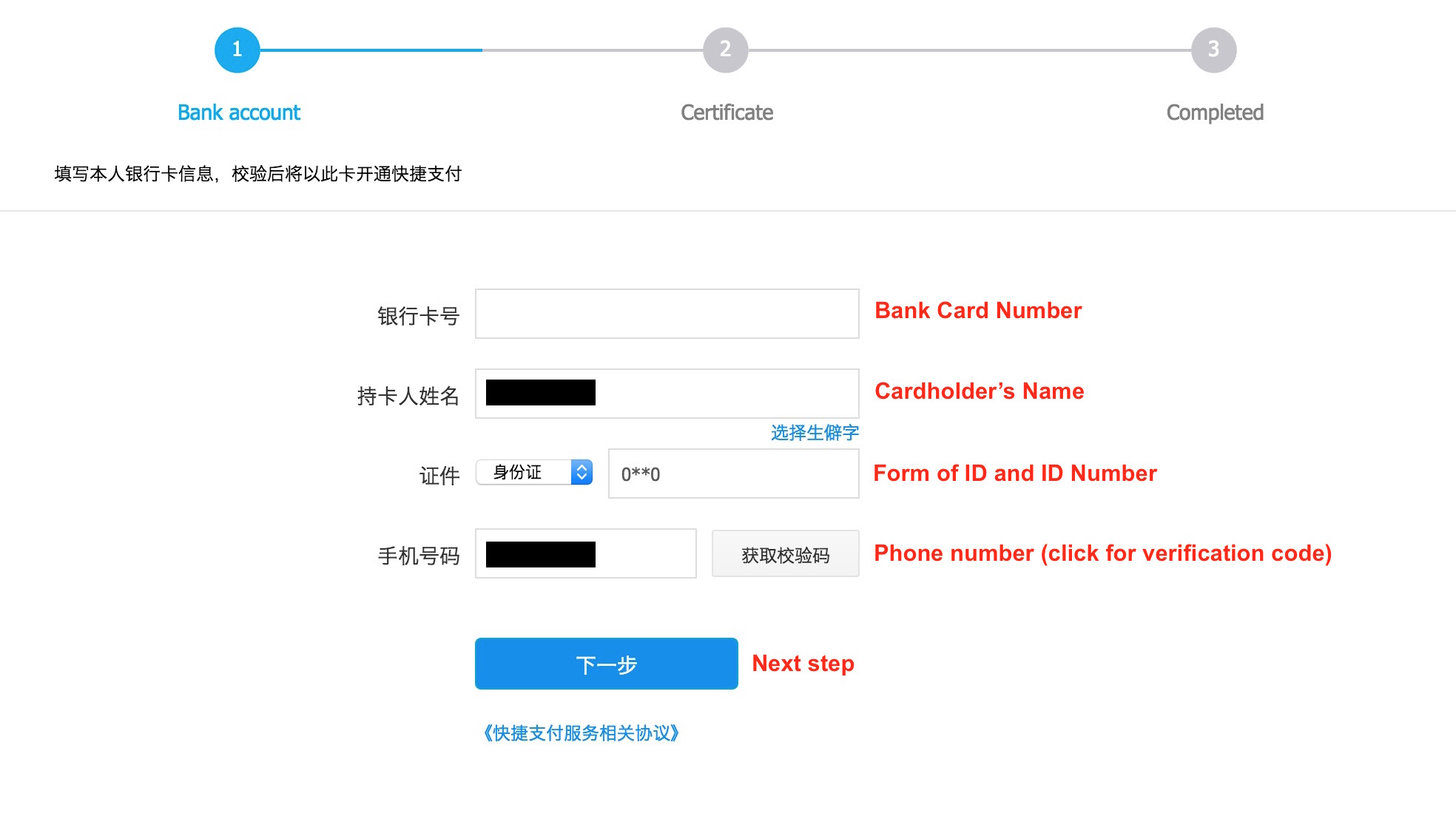
Make sure you’ve chosen the appropriate form of identification. If you’re using a passport, select “护照" from the dropdown menu.
8. Upload a picture of your passport
If you go with passport as your form of ID, in the next step you’ll have to upload two photos of it. One should show your main passport page, and other the stamp from your most recent entry into the mainland.

Clicking on the pictures near the bottom of the screen will bring up examples of what Alipay is looking for. When uploading, try to use scans of decent quality. The system may not recognize them otherwise.
If you don’t have a scanner handy, you can try an alternative method: use the Alipay app to scan the QR code on the right of the screen. Theoretically you should then be able to use your phone to take pictures of the required passport pages and upload them.
If you choose this route, click the blue link underneath the QR code to continue. Be aware that if you’re suffering from bad lighting or a shaky hand, the system may not accept your pictures.
Click the blue button at the bottom to continue once you’re ready.
9. Wait for Alipay to confirm your identity
On the final page, you’ll see a message in a yellow box. Basically, it confirms that your images have been recognized by the system and that you’ll be notified about the result within 24 hours.
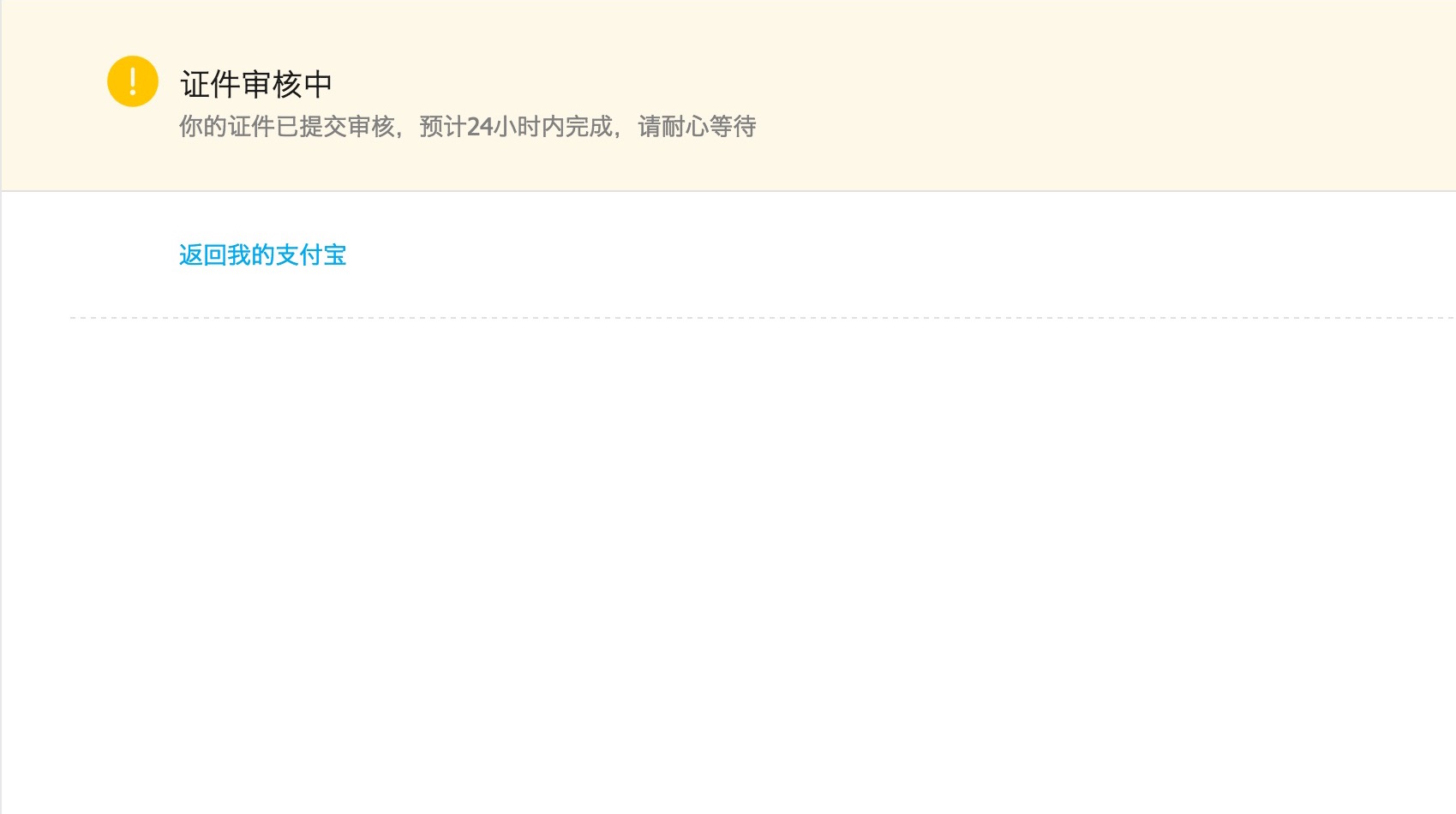
You can click the blue link below the notification to return to your account.
10. Begin using Alipay!
Once your account has been successfully verified, you’ll receive a notification. If you want to confirm that it really worked, you can open up your Alipay app and go back to the “Me” tab. Then tap “Profile." A little green box reading “已实名” should hover to the right of your name.
You can also check your status by going to the Alipay website and repeating Steps Five and Six. This time, your account should show up as “Verified.”
Congratulations! Now that you’re no longer held back by insignificant concerns like an empty wallet, it’s time to go out and buy with confidence.
Get the weekly newsletter!
Sign up to get the entertainment, lifestyle and event news from Urban Family every week!Classified Posts
News