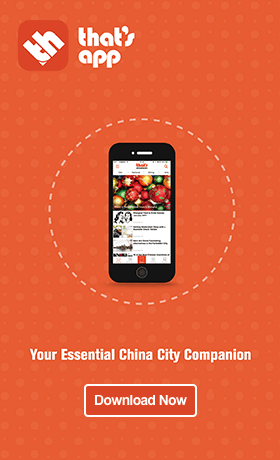Shenzhen Metro Now Supports QR Code Payment, Here's How it Works

According to Xinhua, Tuesday was the historic date upon which all Shenzhen Metro stations finally allowed passengers to swipe a QR code for entry.
The metro system hasn't seen an update this significant since 2016, when new subway token machines started accepting WeChat Pay. Two subway lines and one ineffective 'female priority' initiative later, we can now use WeChat to swipe into the subway, just like folks in Guangzhou, Shanghai, Beijing and many other cities.
Shenzhen Metro's new payment method is both easy and breezy, but it comes with a catch: unlike swiping a card, the QR code doesn't offer a small 10 percent discount on each ride. And since it's integrated into the WeChat ecosystem, you'll need both an account and e-wallet to get started.
Here's how to do it in three steps:
1. Find the WeChat Mini Program '深圳地铁e出行'
You can search for a Mini Program in one of two ways. From the main chat tab, long-tap anywhere and slide down to reveal a list of programs you've used recently. Scroll to the right and hit '...' then tap the search icon at top right to look up the program.
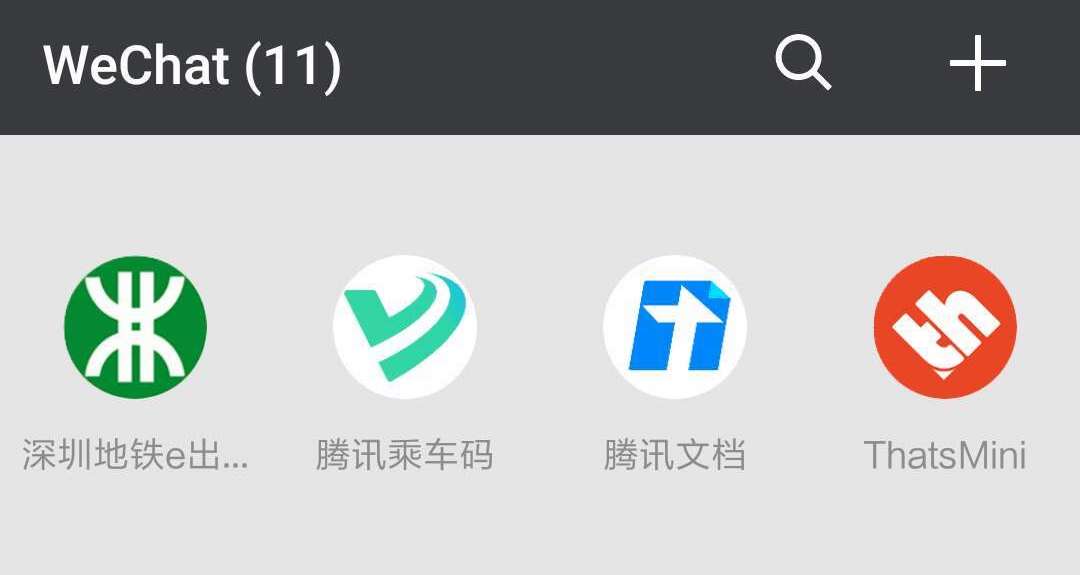
Mini Programs are listed at the top of the chat page
Alternatively, tap the search icon at the top of the main WeChat tab and enter in the name of the program. Filter your search to 'Mini Programs, Official Accounts, Articles...' by scrolling to the bottom, then select the program from the list that pops up.
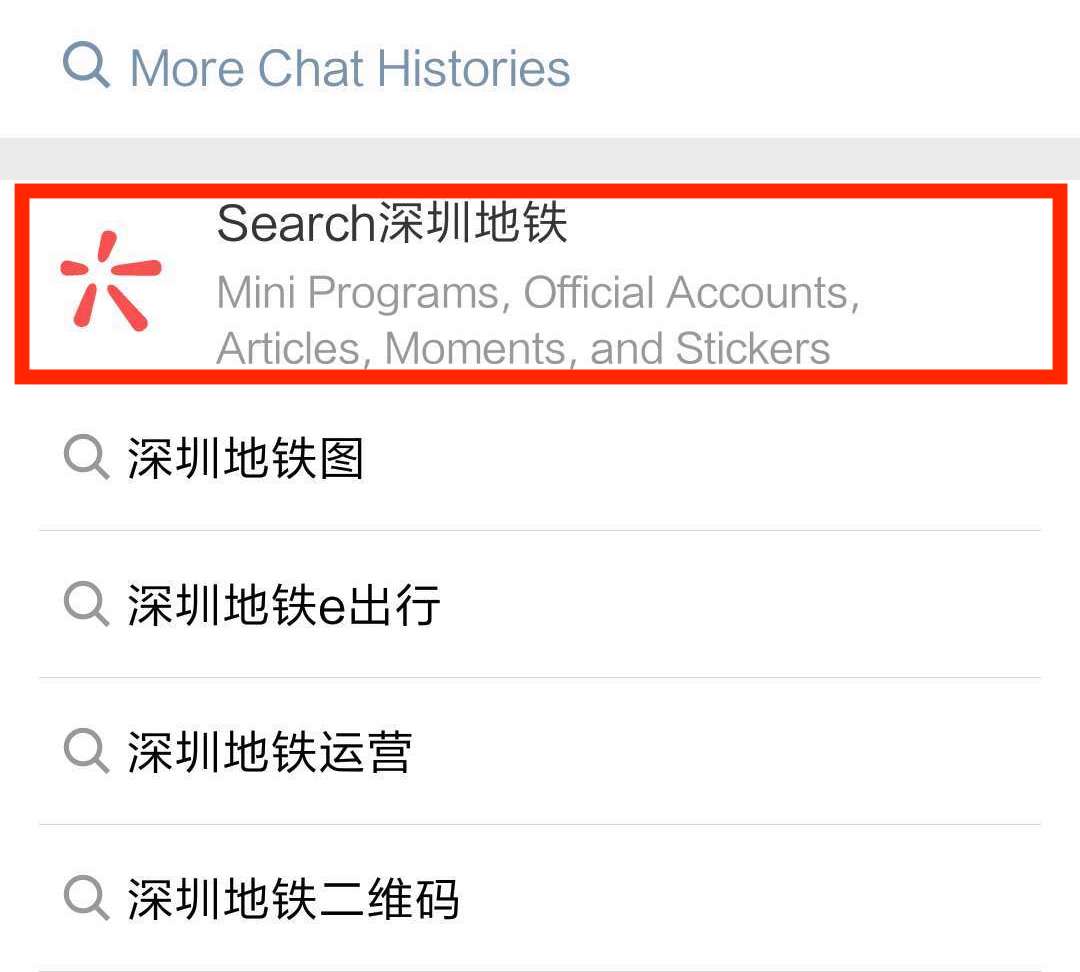
Search Mini Programs, not chat history
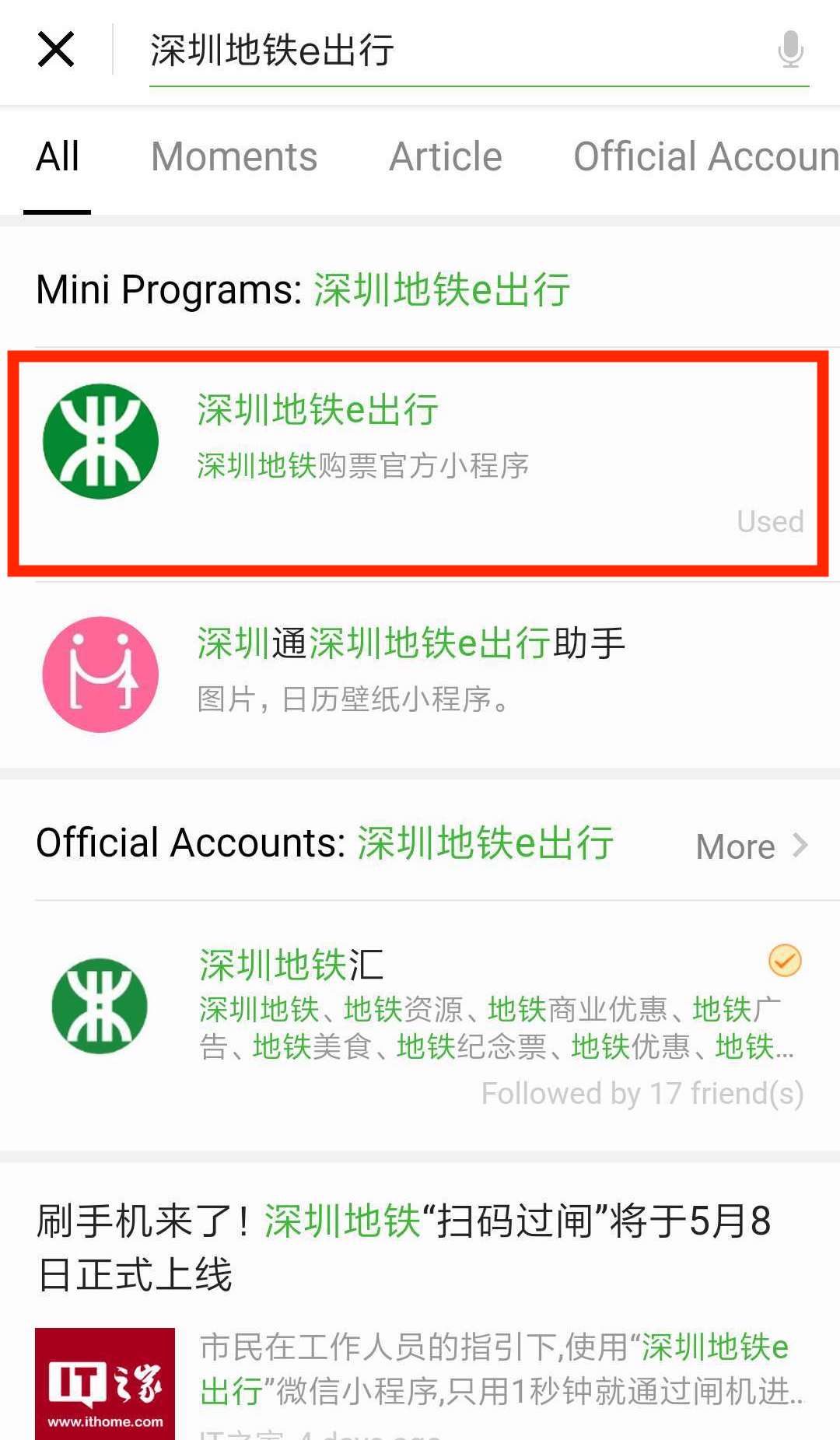
Success!
2. Authenticate your phone number
Once you've successfully located the Mini Program, it's time to log in. You'll be prompted to authenticate your phone number in order to link your WeChat account (and wallet) to the program.
Enter in your phone number, click the button below and wait for a confirmation code via text. Once you've received it, enter it in and press '确定.'
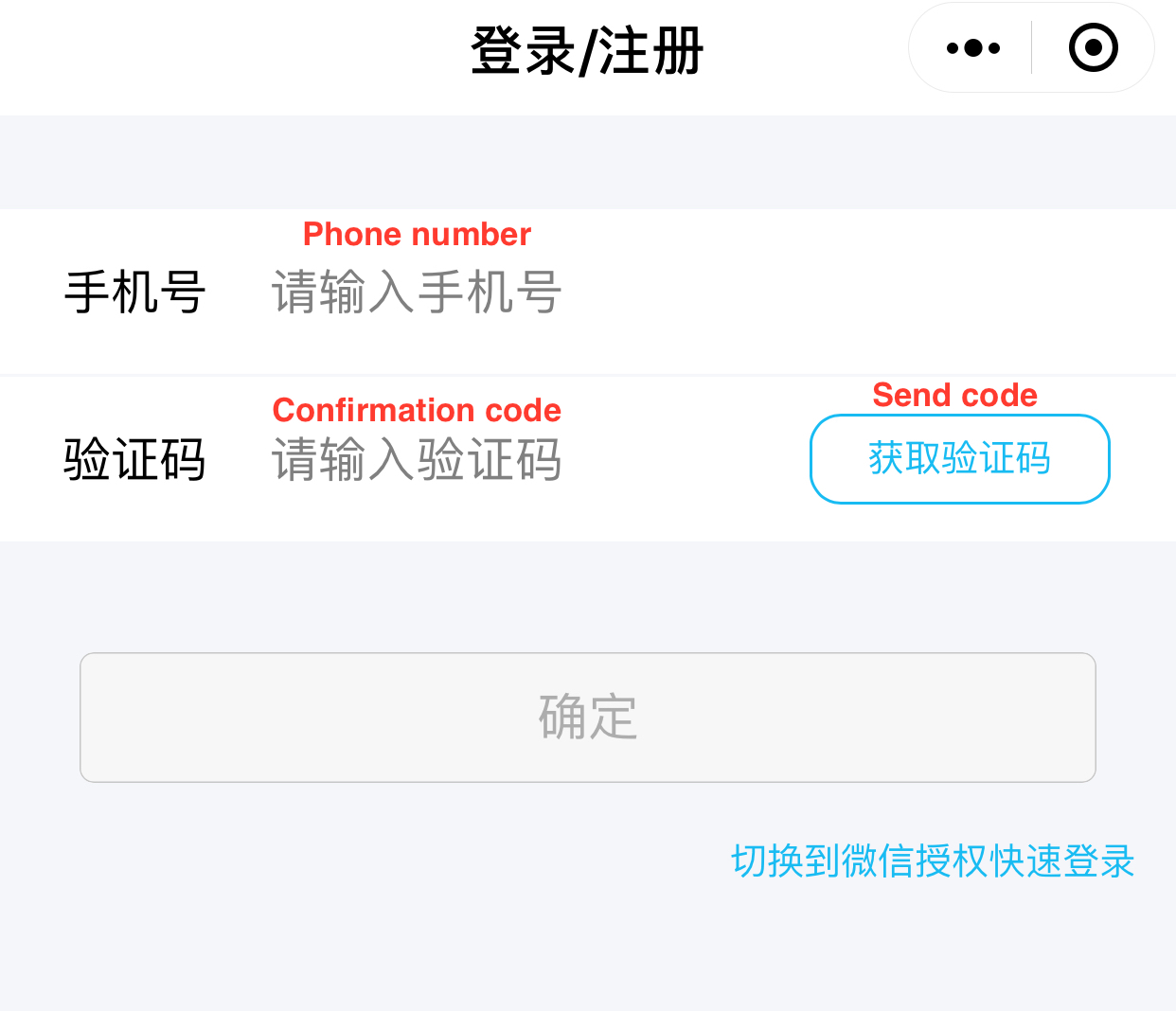
3. Generate a QR code
You'll be brought to a main page after your WeChat account is successfully linked to the program.
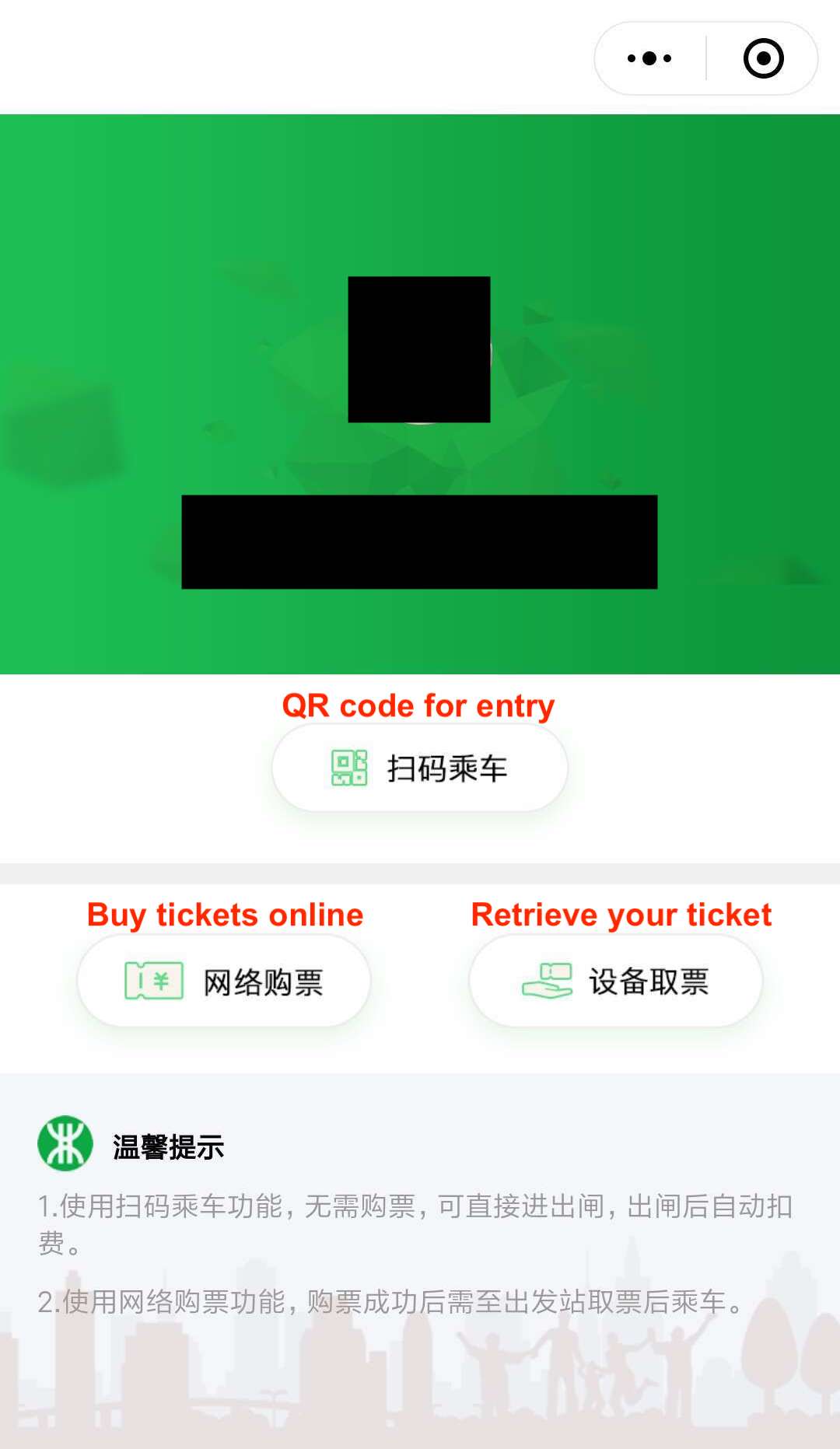
To get a QR code, hit the button directly below your icon and WeChat name. You'll receive a code that can be used at designated gates, set apart by new, protruding scanners.
After scanning successfully, you'll get a pop-up message telling you which station you just entered. When you exit the subway, open up the program and again, scan the QR code. The cost of your ride will automatically be deducted from your e-wallet.
The Mini Program also has an additional function. 'Buy tickets online' allows you to purchase tokens from subway station machines that accept e-payment. The process is very similar to what we previously described here, except you don't have to follow Shenzhen Metro's WeChat account.
 One machine accepts WeChat Pay, one doesn't
One machine accepts WeChat Pay, one doesn't
To get your token, open the Mini Program while at an e-payment machine and tap 'retrieve your ticket,' then use your phone to scan one of the codes on the machine.
[Cover image via Xinhua]
Get the weekly newsletter!
Sign up to get the entertainment, lifestyle and event news from Urban Family every week!Classified Posts
News