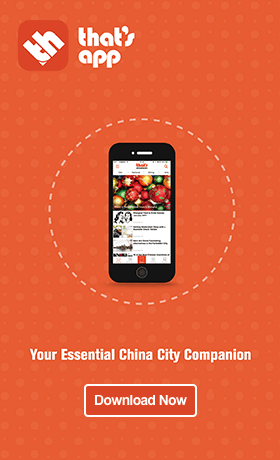Expat Residence Registration Now Available on WeChat in Shenzhen

Foreigners in Shenzhen, rejoice! That pesky temporary residence registration form can now be filled out entirely online if your home meets certain requirements.
No longer will you have to dash around to copy documents and print photos in triplicate, then track down your local police station – which may or may not be the station closest to you – only to find out that the workers are on break.
No more will you have to field irate and vaguely threatening calls from local police, or wake up to a pounding on your door and a chill in your heart (not to mention a hefty fine) after missing the 24-hour registration deadline.
READ MORE: China Launching New Green Cards for Expats
Or at least, that's the theory. According to a Shenzhen Daily report, foreigners in the city can now fill out their temporary residence registration forms through WeChat, a first for expats around the country. However, to complete the form, foreigners must be living in an apartment or home with an associated QR code that contains the household's exact address.
In other words, if your home doesn't have a identifying QR code, you'll still have to brave the police station to register. If you're not sure whether your apartment has a code, a Shenzhen Public Security Bureau staff member told That's, check with your landlord.
Once you've confirmed your code situation, get started through the following steps:
1. Follow the Shenzhen Bureau of Public Security on WeChat
Search for ID 'szga-110' in Official Accounts to find the bureau's WeChat account.

2. Find the form
After entering the account, click '民生,' the left-most option on the menu. You'll be brought to a page with shortcuts for various services.
Navigate to the second tab from the left (出入境) and scroll all the way down. Select the 'Foreigner temporary residence registration form' icon at bottom left.
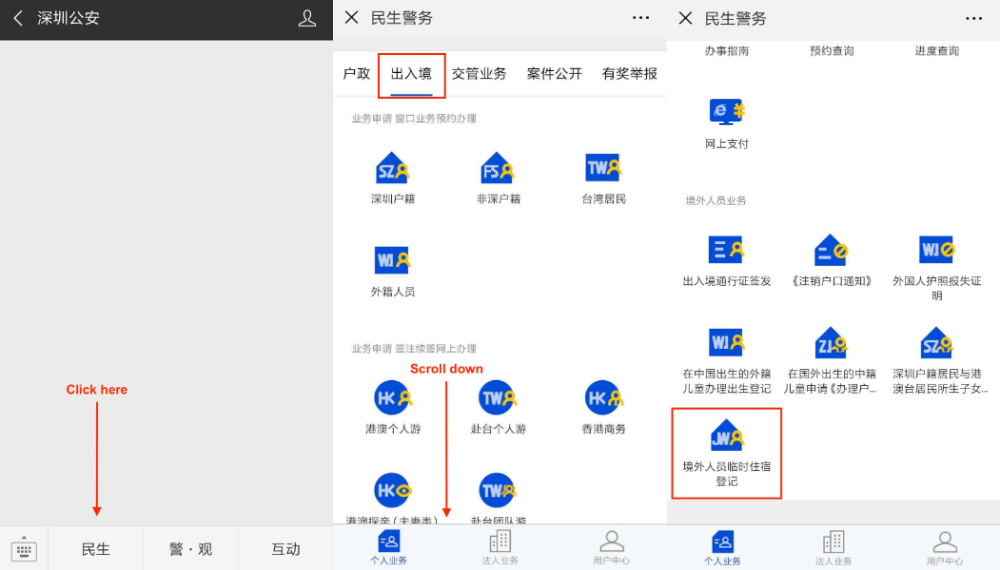
3. Fill out the form
From here, instructions are thankfully bilingual. Once you select 'start declaring,' you'll be prompted to fill out your personal details.
With the exception of 'type of household' (rented, private, dorm or self-owned), note that you cannot fill out the 'Household Information' section manually. Instead, you have to tap the blue 'scan' button and hover your phone over your home's QR code.
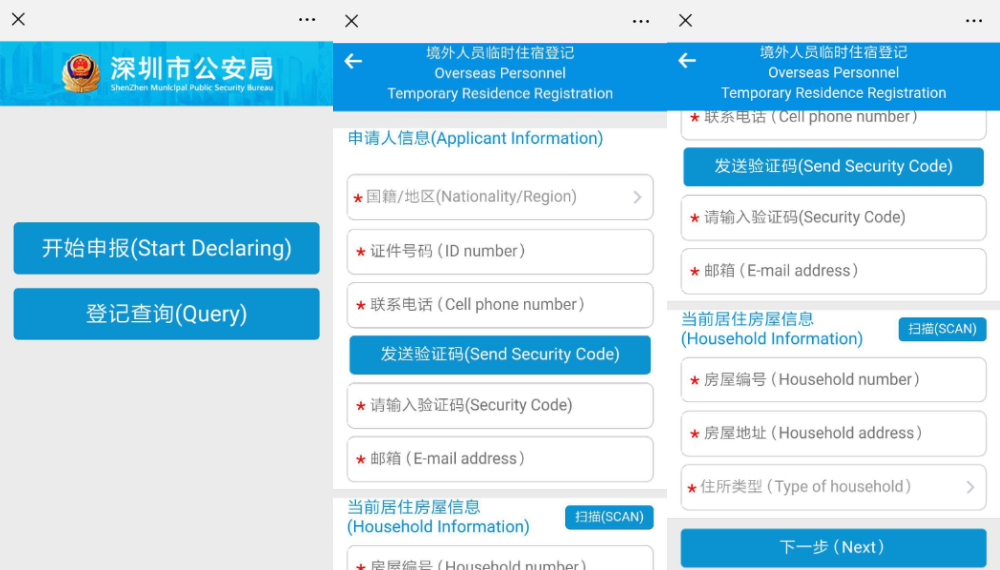
According to staff at Shenzhen's Management and Service Center for Expats, you'll also be prompted to upload photos of essential documents such as your passport and housing contract.
After submitting, you should receive an electronic copy of the form on your phone by the following day, service center staff added.
To check on your registration, return to the page at the beginning of step 3 and select 'query.' Provide your passport number and confirm your phone to receive more details.
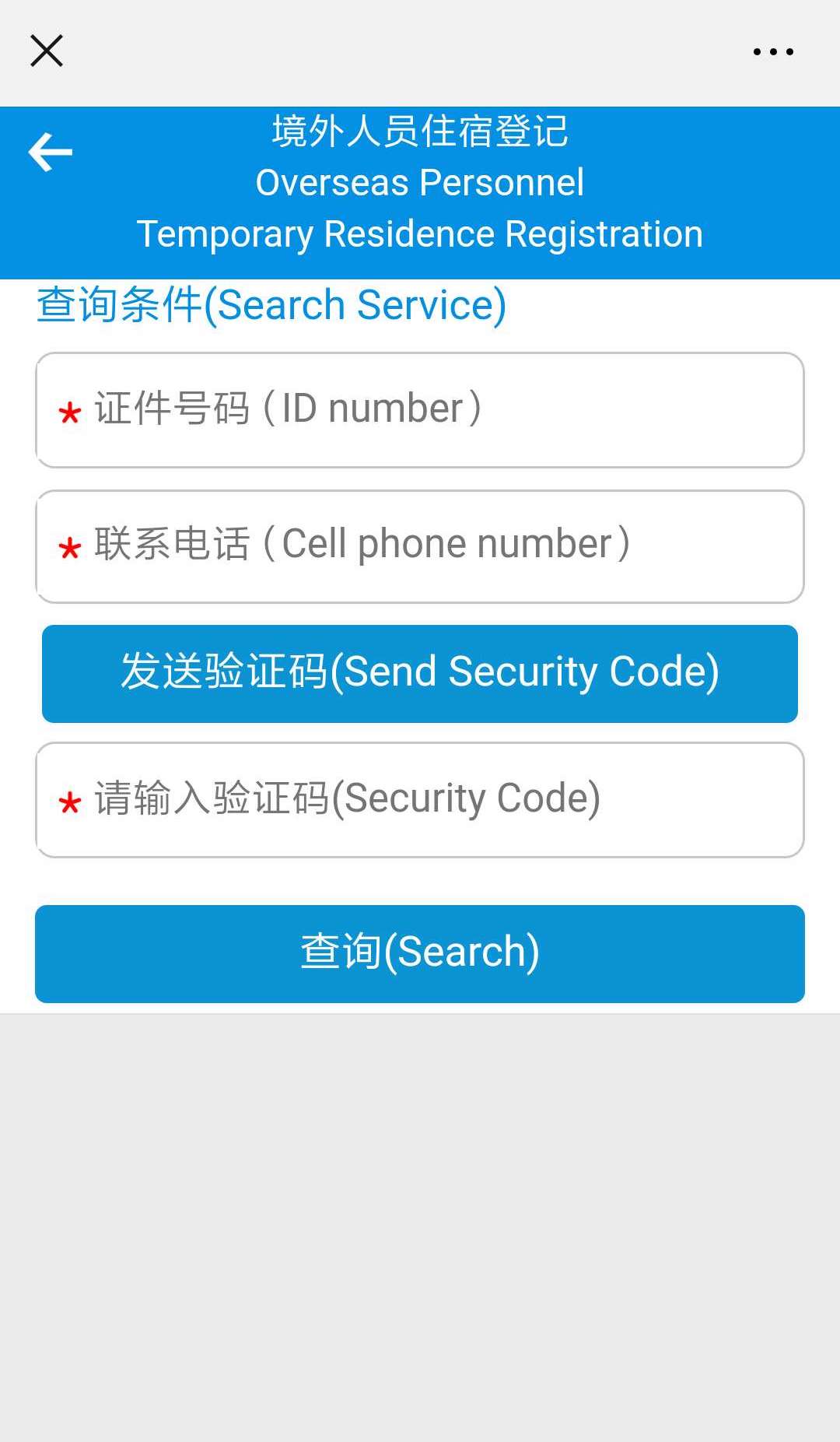
READ MORE: What You Need to Know About Shenzhen's New Center for Expats
[Cover image via Geektrails.com, Dave Gandy]
Get the weekly newsletter!
Sign up to get the entertainment, lifestyle and event news from Urban Family every week!Classified Posts
News