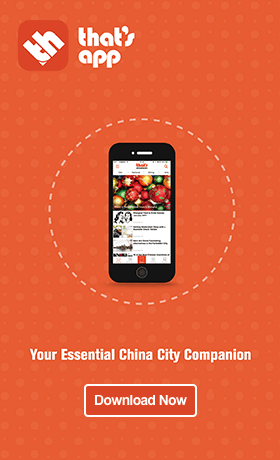WATCH: QQ AR Feature Educates You on ¥100 Bill

The only thing worse than fake news: fake money.
While many people have grown accustomed to credit cards and digital payments, there are still the late adopters wheelin’ and dealin’ out of their wallet. If you’re new to China, it may take some time to set up your WeChat and/or Alipay accounts, leaving you with only one option: cold, hard cash.
In honor of the renminbi’s 70th anniversary, Tencent is doing their part to educate people on how to distinguish a bill’s authenticity. The company announced that QQ, one of Tencent's social networking apps, added an augmented reality-based app feature on September 11, working in collaboration with China Banknote Printing and Minting Corporation.
The function is built-in to QQ’s scanner and displays an AR video of a phoenix flying, flowers blossoming and the Great Hall of the People in Beijing. The video is a visually-engaging, interactive experience aimed at helping people understand the RMB100 bill’s characteristics and cultural background.
All you need is a RMB100 bill and a phone to get started.
Step 1: Download QQ
Enter your phone’s app store and type ‘QQ’ into the search bar. In case you get fooled by copycat apps, QQ’s icon is the friendly penguin.

Screengrab via Apple App Store
Step 2: Set up your QQ account
To register a QQ account, just click ‘new user’ and input your phone number, afterwards you will receive a message with your login code and you are good to go.
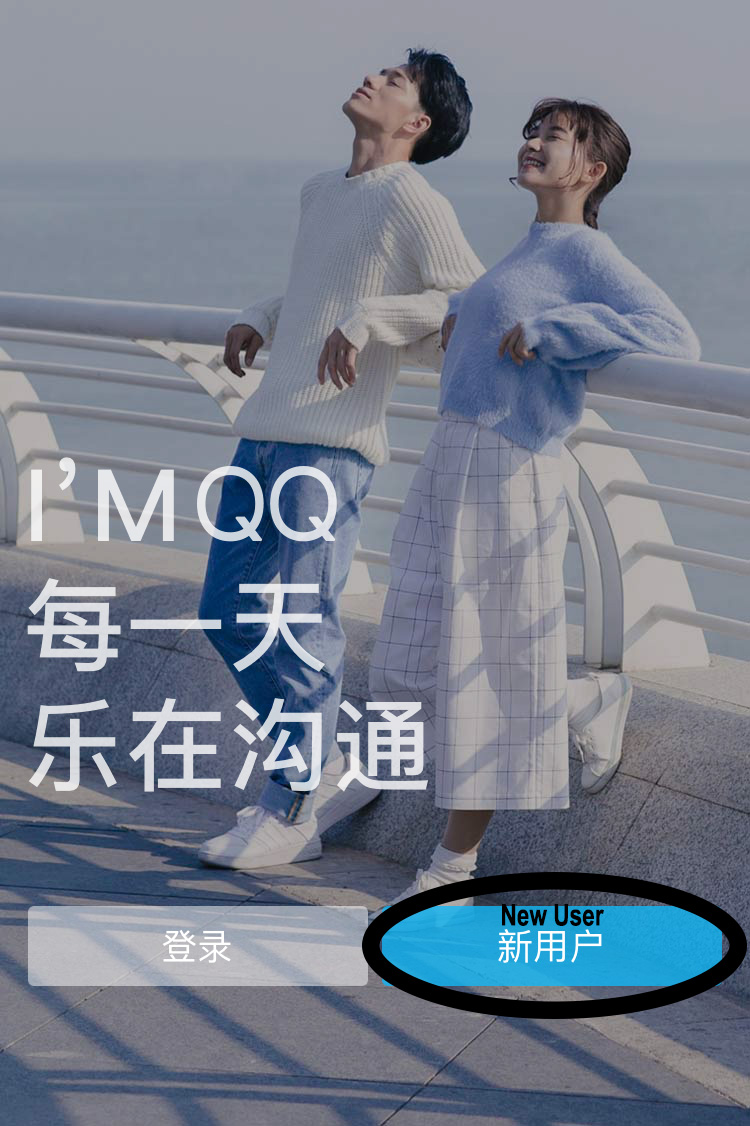

Screengrabs via QQ
Step 3: Click on the app scanner
Once you log in, click the drop-down button on the homepage. On the list you will see the scan feature, click there to examine the bill.

Screengrabs via QQ
After scanning your bill, you will be treated to an elaborate video. We've provided a clip below, just in case your bills are tied up in the ATM (VPN off):
[Cover image via Matthew Bossons/That's]
Get the weekly newsletter!
Sign up to get the entertainment, lifestyle and event news from Urban Family every week!Classified Posts
News