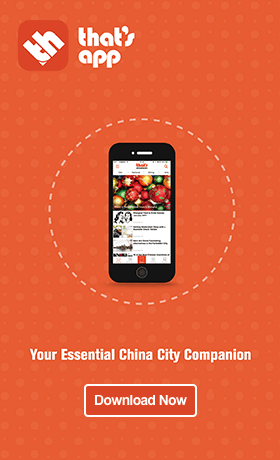You Can Now Post Your Job Openings on Thatsmags.com, Here's How

Got a job opening? If your company is looking to recruit the perfect new addition to your team, we have a place for it on our brand-new jobs boards in Shanghai, Beijing, Guangzhou, Shenzhen, Tianjin, Suzhou and Greater China. There are categories for part-time and full-time employment positions, as well as for interns, to help you find the perfect candidate.
Here's a handy how-to guide to posting your job openings on Thatsmags.com.
1. Purchase Your Job Credits on thMart
Click here or scan the QR code below to purchase job credits:

Upon checkout, please leave your Thatsmags.com account information (username, mobile number, etc.) in the ‘Remark’ field.
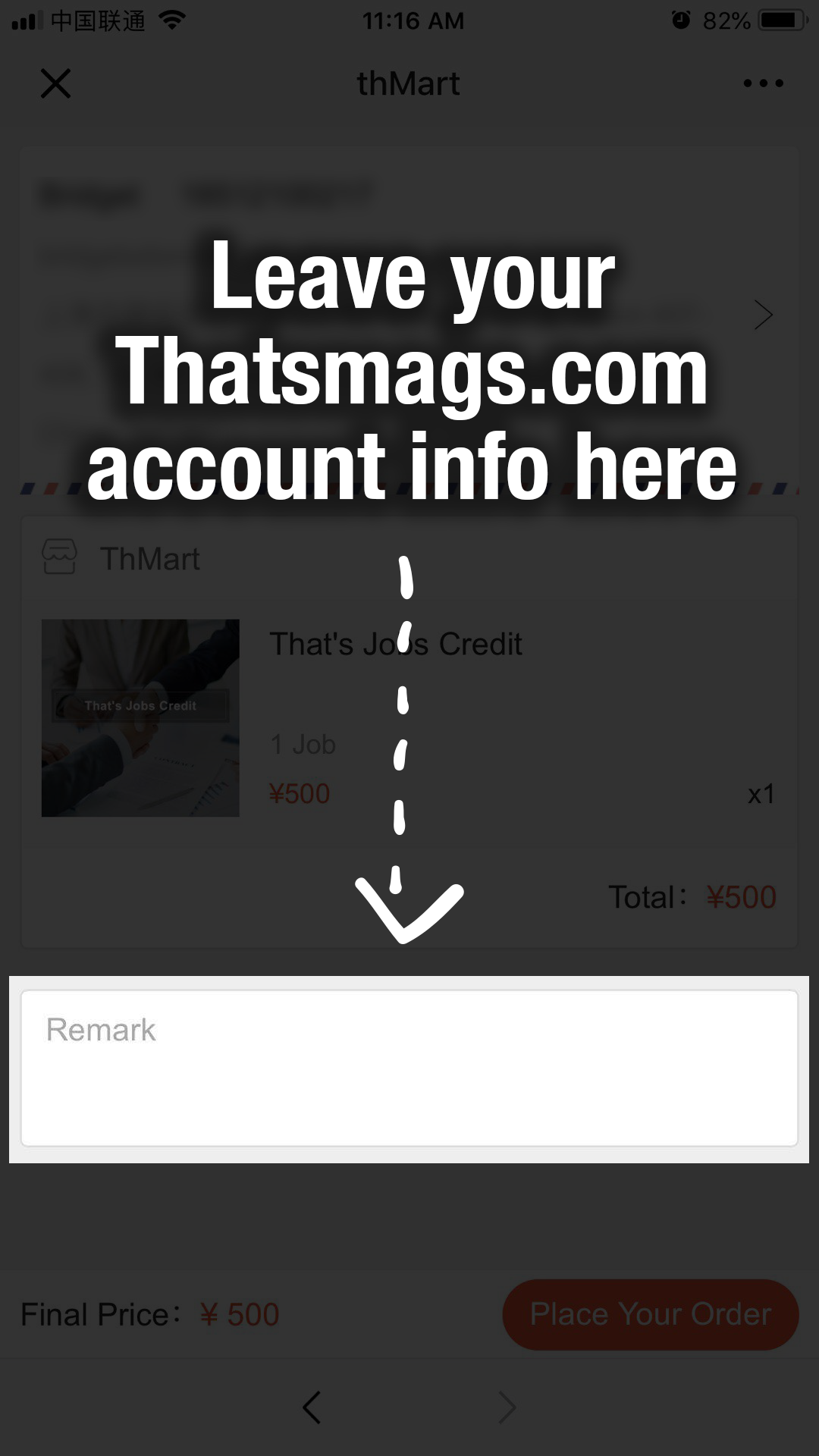
Then tap the ‘Place Your Order’ button.
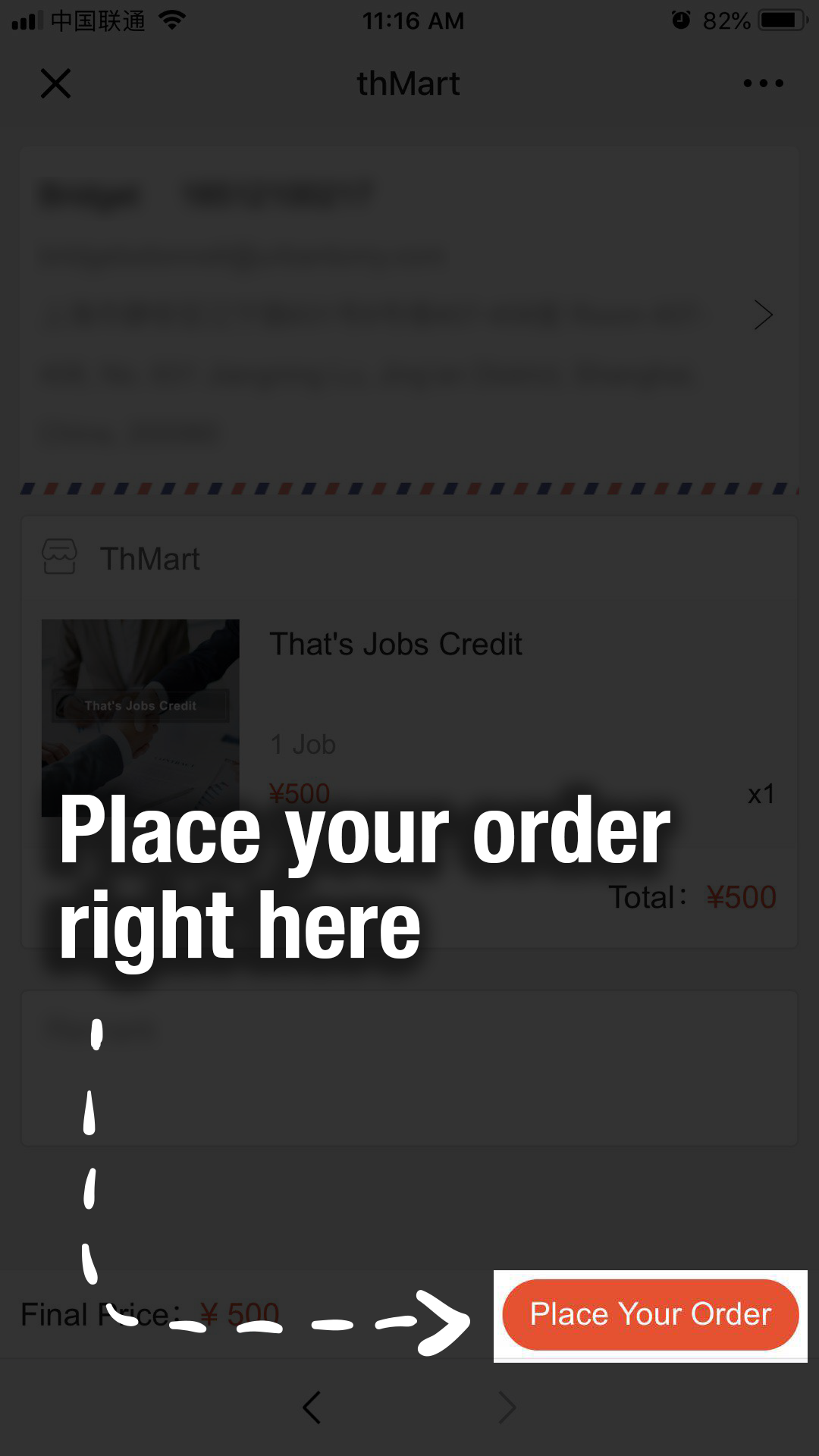
We will add job credits to your account once we receive the order.
2. Submit (or Update) Your Company Info on Thatsmags.com
Next, head over to our website (https://www.thatsmags.com/) to submit or update your company information.
Once you‘re on our site, click ‘Login’ in the top right-hand corner to login to your Thatsmags.com account. Alternatively, click here.
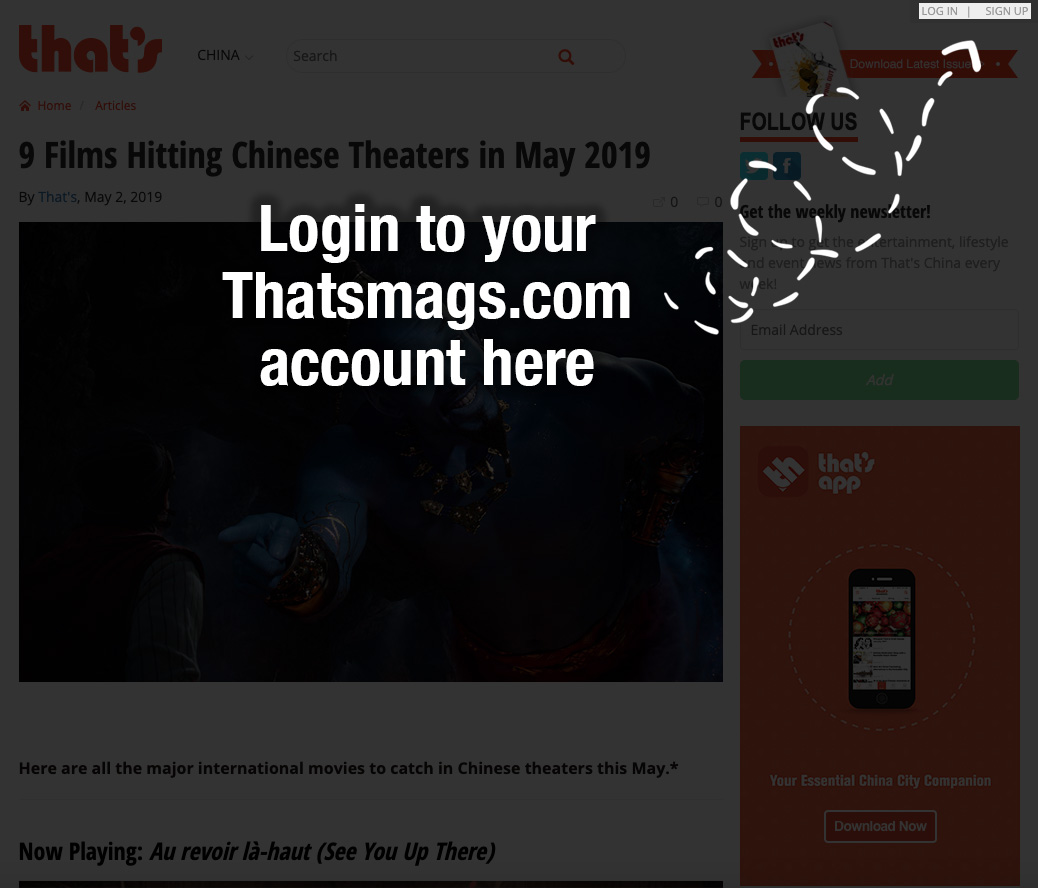
No Thatsmags.com account? Click ‘Sign Up’ to register your own account. Alternatively, click here.
After you’re logged in, click on the ‘Welcome [your name here]’ in the top right hand corner to access the Thatsmags.com User Center. Alternatively, click here.
From the User Center, select ‘Company Info.’

Fill in the asterisked fields on the next page. The more information you can supply, the better.

Don’t forget to select a city – options include Shanghai, Beijing, Guangzhou, Shenzhen, Suzhou and Tianjin. If your company is not based in any of those cities, just select ‘China’ from the dropdown.
Attach a logo for your company. This image will need to be 500 kilobytes or under, so make sure you know how to resize larger images (pro tip: on a Mac, use Preview).
Hit the ‘Submit’ at the very bottom of the page.
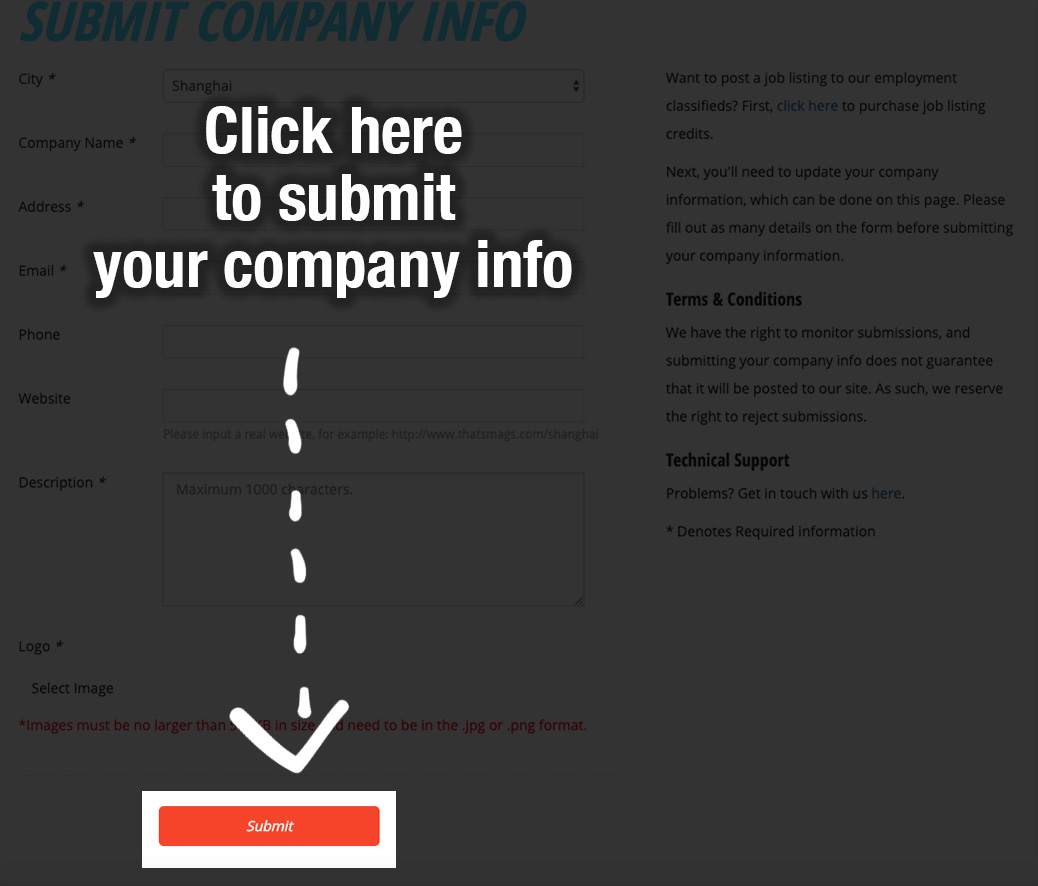
3. Post Your Job on Thatsmags.com
You’ve purchased your job credits and updated your company info – now it’s time to post your job listing! Simply head back to the User Center and select ‘Post a Job.’
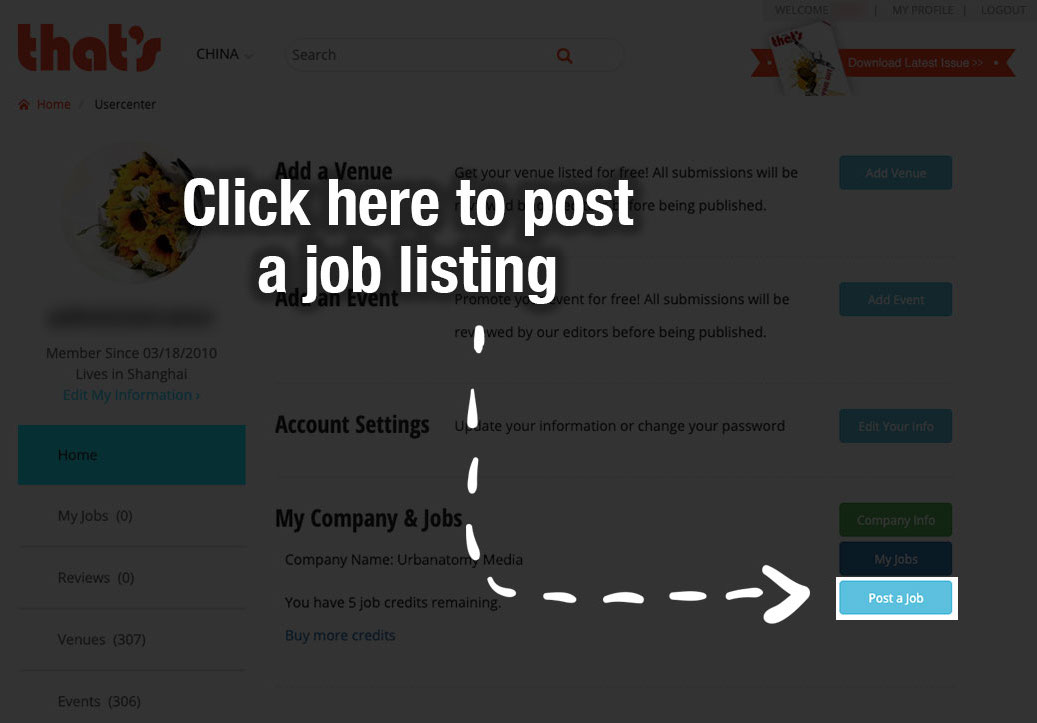
Fill in all of the asterisked fields on the next page. Again, the more info, the better.
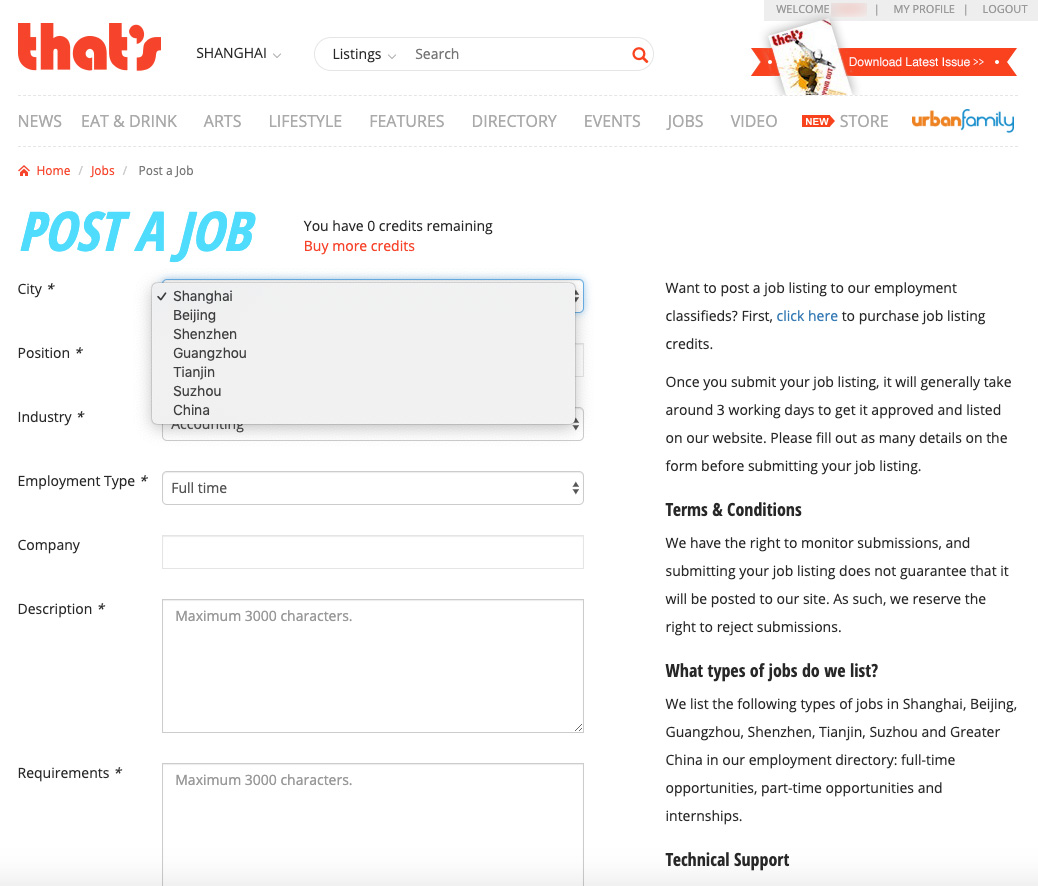
And once again, don’t forget to select a city – options include Shanghai, Beijing, Guangzhou, Shenzhen, Suzhou and Tianjin. If your job listing is not based in any of those cities, choose ‘China’ from the dropdown.
Hit the ‘Submit’ at the very bottom of the page once you’ve filled out all the necessary information.
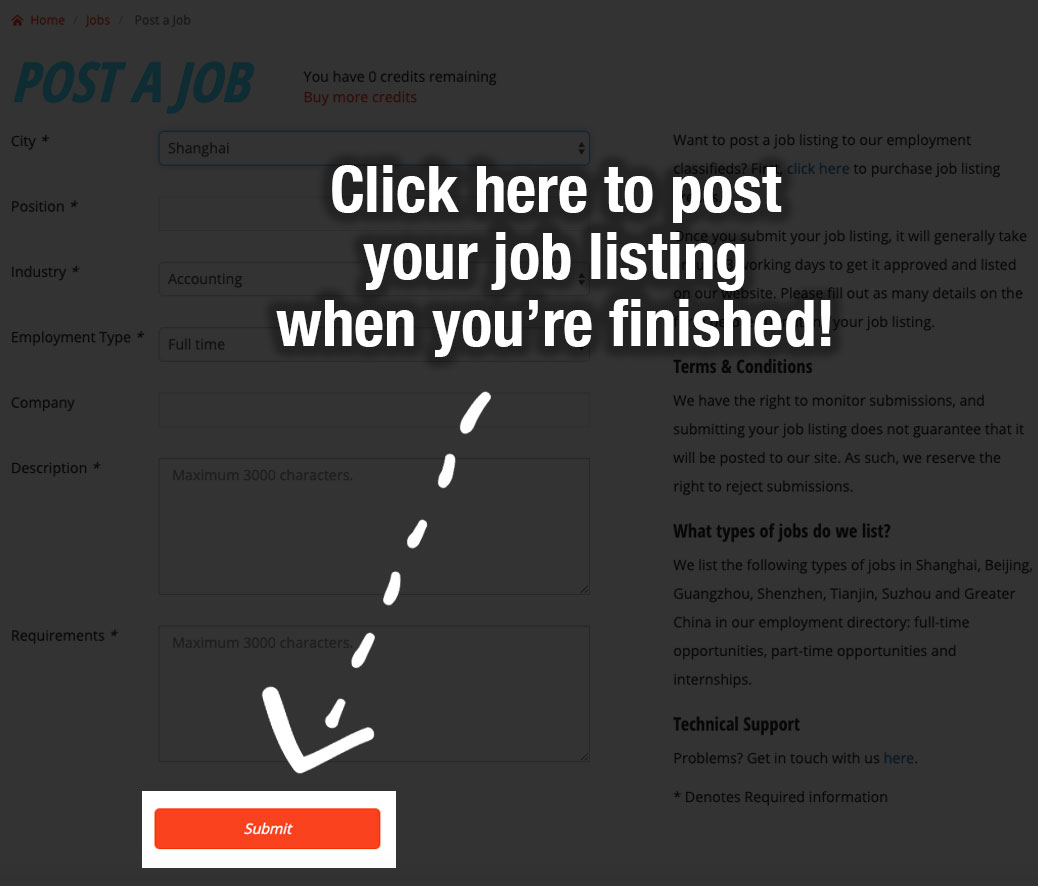
Once you submit your job, it will generally take around one to three working days to get it approved and listed on our jobs board.*
* We have the right to monitor submissions, and submitting your job listing does not guarantee that it will be posted. As such, we reserve the right to reject submissions.
4. Receive Job Applications
After your job listing is successfully posted online, interested candidates can view and apply to your company’s career opportunities on our site. Applications will be sent directly to the email address associated with your Thatsmags.com account.
FAQ & Troubleshooting
Why can’t I post my job listing?
You need to purchase job credits first to post job openings on our platform. Click here to purchase more job credits.
I purchased job credits but they’re not appearing on my Thatsmags.com account.
It may take some time to get the job credits added to your account. Please contact our thMart customer service team (hours: Mon-Fri, 9am-6pm) if you come across any problems. Scan the QR code below to get in touch:

I already submitted my job listing. Why don’t I see it online yet?
Our team reviews all job submissions before they go up online. Once you submit your listing, it will generally take around one to three working days to get it approved and listed on our jobs board. As soon as your job listing has been approved, you will receive an email notification informing you that it has been published.
That’s holds the right to monitor submissions, and posting your job listing does not guarantee that it will be published. As such, we may reject submissions.
Don't see your question answered here? You can always contact us if you encounter any problems.
Top image via Pexels
Get the weekly newsletter!
Sign up to get the entertainment, lifestyle and event news from Urban Family every week!Classified Posts
News