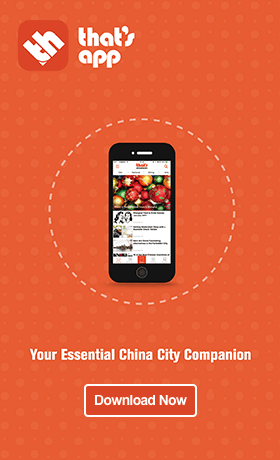International Travelers Can Now Use Alipay in China. Here's How...

Anyone who has recently traveled to China knows that cash is all but dead.
Digital payments in China have become the norm, with everywhere from mom-and-pop shops to fine dining restaurants accepting WeChat Pay and Alipay. While the transition from cash to QR code can be viewed as fast and convenient, international tourists and business travelers are typically still beholden to mounds of cash.
Alipay now has a solution for incoming visitors looking to join China’s cashless economy. The company announced on Tuesday that tourists visiting the PRC are now able to pay with Alipay. The app’s new mini-program called ‘Tour Pass’ allows tourists to link their credit or debit card with Alipay, and transfer up to RMB2,000 (USD285) at a time. To sign up, users need to provide an overseas phone number, Chinese visa and bank card.
Aside from making payments via Alipay, international travelers will also be able to hail cars, buy train tickets and book hotel rooms, among other features accessible in the app.

Image via @Alipay/Twitter
A Tour Pass lasts three months from the day you sign up, and any money left in the account will be automatically refunded. Prior to the new mini program, a local phone number and Chinese bank account were required to pay with Alipay.
Below, we give you a short and simple guide to setting up your ‘Tour Pass’:
1. Download Alipay
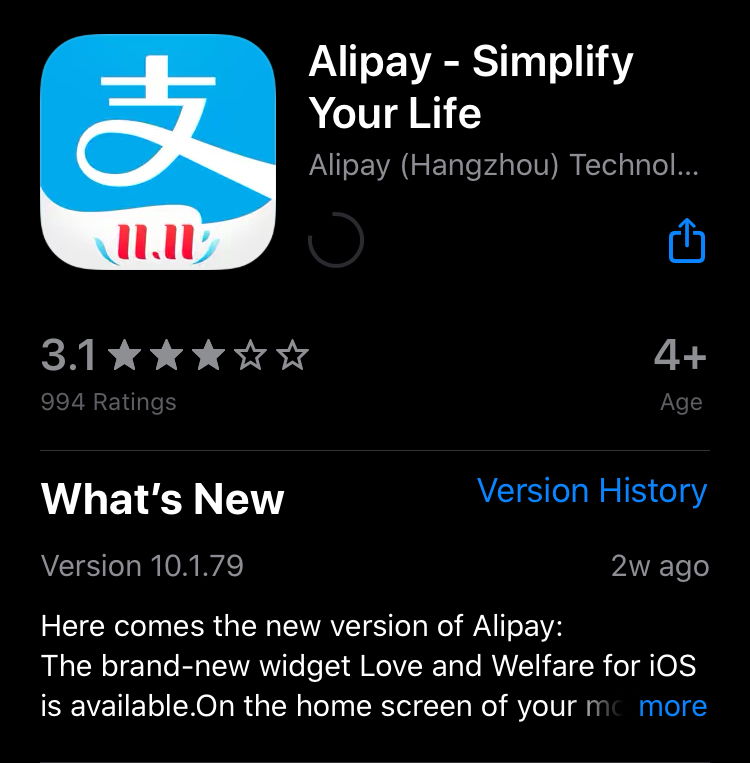
Screengrab via Apple App Store
Simple enough. Hop in your app store and type ‘Alipay’ into the search bar.
2. Open Alipay and Search for ‘Tour Pass’

Screengrab via Alipay
Once Alipay is downloaded, you’ll need to create an account (click here for a speedy guide on setting up your account). If you already have an account, type ‘Tour Pass’ into the search bar to access the mini program.
3. Adding to Your Tour Pass Balance
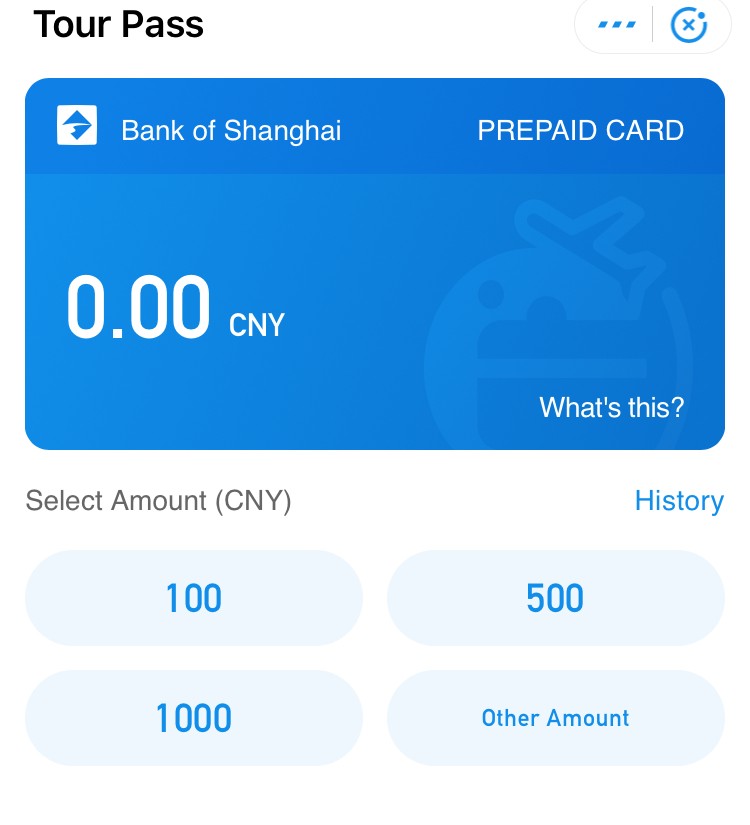
Screengrab via Alipay
Now that you’ve opened the Tour Pass mini-program, you’ll see an empty balance with various amounts below, indicating how much money you’d like to add to your travel account. Click on the amount you want to transfer to get started.
4. Fill in Information

Screengrab via Alipay
The next screen will ask for your personal information, visa information and bank information. Fill in the boxes and upload a photo of your current Chinese visa. Once you’ve input all the required info, click next. Assuming all the information provided is accurate, you’ll be ready to take China by storm with Alipay’s Tour Pass.
READ MORE: How to Check Your Financial Credit Score on Alipay
[Cover image by Ryan Gandolfo/That’s]
Get the weekly newsletter!
Sign up to get the entertainment, lifestyle and event news from Urban Family every week!Classified Posts
News